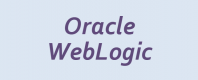Explore Our Courses
Oracle WebLogic Administration
14 HoursIBM WebSphere
14 HoursOracle WebLogic Fundamentals
14 HoursApache Tomcat Administration
21 HoursDrools Rules Administration
21 HoursGlassFish Administration
21 HoursJBoss
14 HoursApache TomEE
7 HoursWildFly Server Administration
14 HoursLast Updated:
Testimonials(9)
the Labs
Frank Mhlongo - Standard Bank of South Africa
Course - JBoss
What stood out for me in particular: Intensive pace – yet never overwhelming or chaotic. Strong, practical content – full of depth, relevance, and clarity. Engagement & communication – open, responsive, and truly attentive to participants. Professionalism without stiffness – expert-level delivery, but with warmth and ease. No pettiness, just substance – focused on what really matters. Sense of taste and balance – great judgment in choosing what's worth emphasizing. Top-notch presentation & preparation – smooth structure, great visuals, precise language. Genuine responsiveness to participants' requests – rare and deeply appreciated.
Jacek - Kyndryl Wroclaw
Course - Oracle WebLogic Fundamentals
The fact that he covered the all the history of the solution and showed different ways of deployment and configuration as well as different scenarios.
Danilson - TIS TECH ANGOLA - TECNOLOGIA, INFORMACAO, SISTEMA E SERVICOS, LDA
Course - Oracle WebLogic Administration
the trainers skills about the topics and hes way to approach it after viewing our environment in screen share session.
Stig-Ole Amundsen - Helse Nord IKT
Course - WildFly Server Administration
Shared examples of every function and/or operators are all well explained.
Brian Amlon - Thakral One, Inc.
Course - Introduction to Drools 7 for Developers
Exercises and solving problems in groups when the problems were more difficult.
Randy Comer Comer - Sandia National Labs
Course - Drools 7 and DSL for Business Analysts
Training was very interactive.
Mahmoud Farag
Course - Apache Tomcat Administration
I really enjoyed the good atmosphere.
Martin Jesterschawek
Course - Business Rule Management (BRMS) with Drools
Lots of exercises, which were good and which were well-administered.